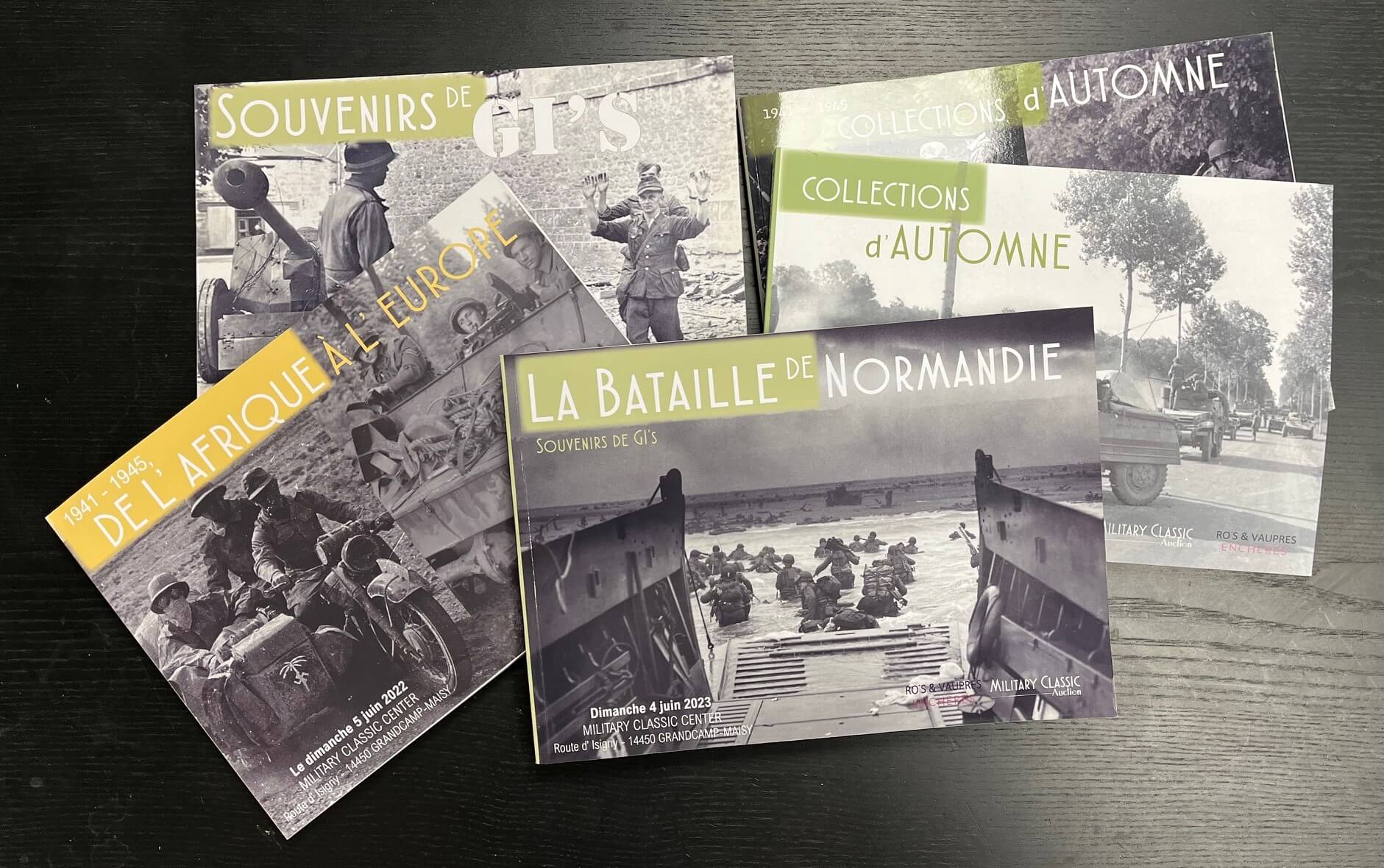
Howto bid?

How to create an account, how to bid?
We explain it all!
1. Create my account
- Simply click on the icon at top right ou utilisez un menu « Mon compte ».
- Fill in all the necessary fields on the form.
- Accept the terms and conditions of use and sale.
- After validating your form, you will receive an email validating your address.
Creating an account does not yet allow you to bid, but it does give you the option of viewing images of lots subject to article R.645-1 of the French penal code.
To bid, you will need to provide proof of payment (see point 2).
2. I register my payment method
- Our banking partner is Stripe (more info).
- You can register several payment methods, which will be validated by our partner.
- When paying for a winning bid, you can select your payment method or add another.
- You can withdraw your means of payment at any time on your account page, but you will no longer be able to bid without a valid means of payment.
Bid
On each lot, you have :
- Lot estimate
- Description, origin and condition.
- The amount of the last bid.
- Time remaining to bid
- The bid submission zone
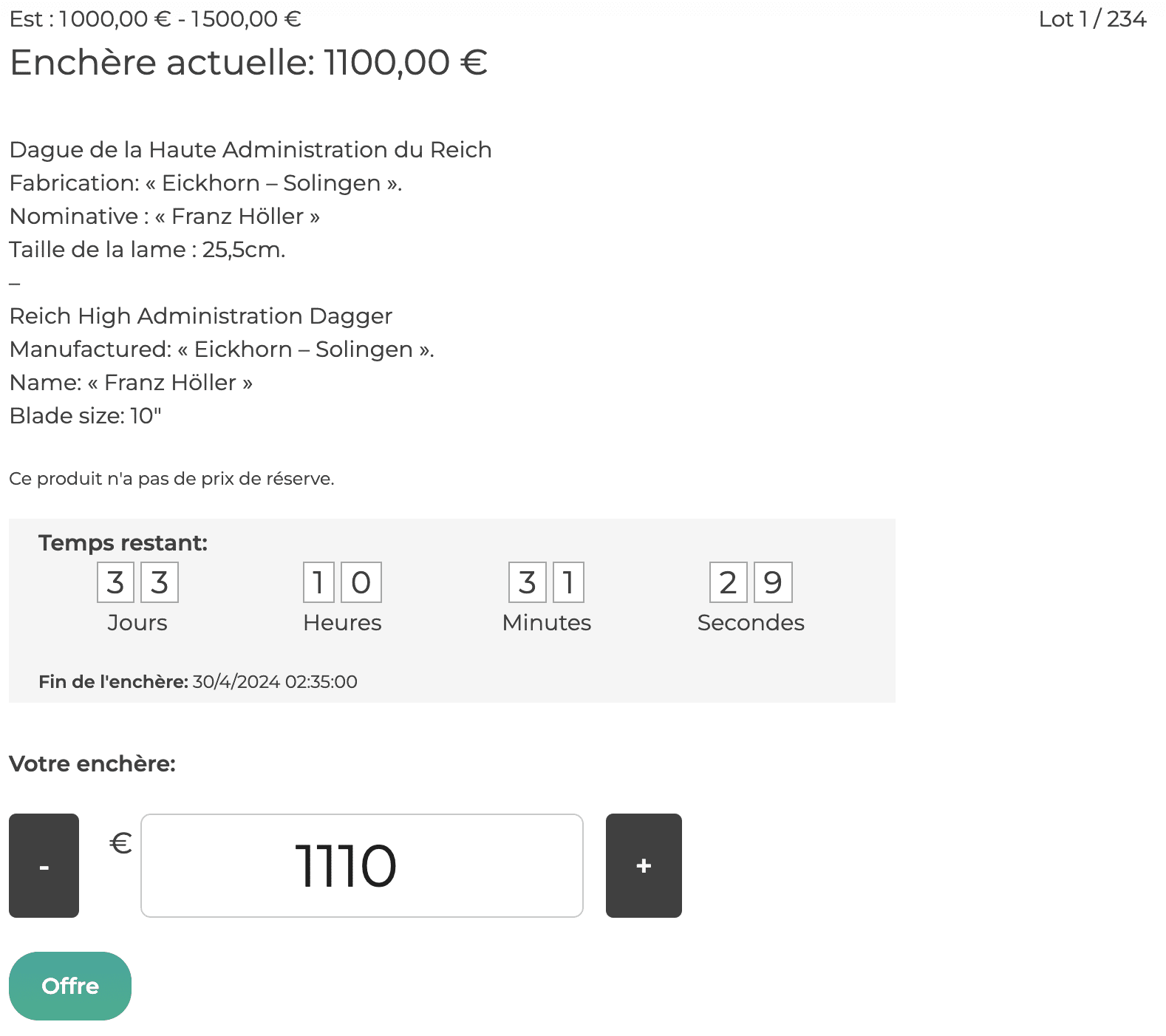
Simply click on the "+" button to increase the price of your offer, then on the "Offer" button to validate.
Offers increase automatically in steps of X euros according to sales.
